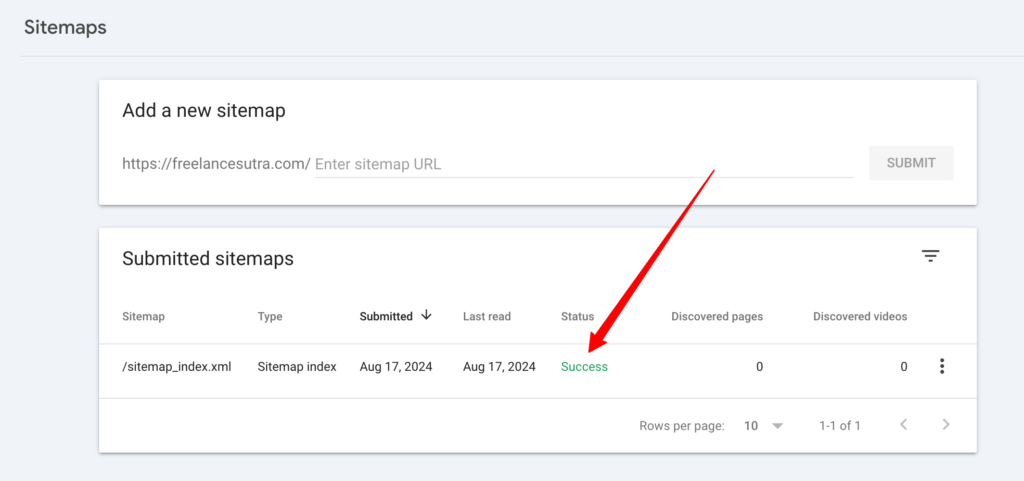
How to Check if a Page is Indexed
Gaurav Upreti 17 August, 2024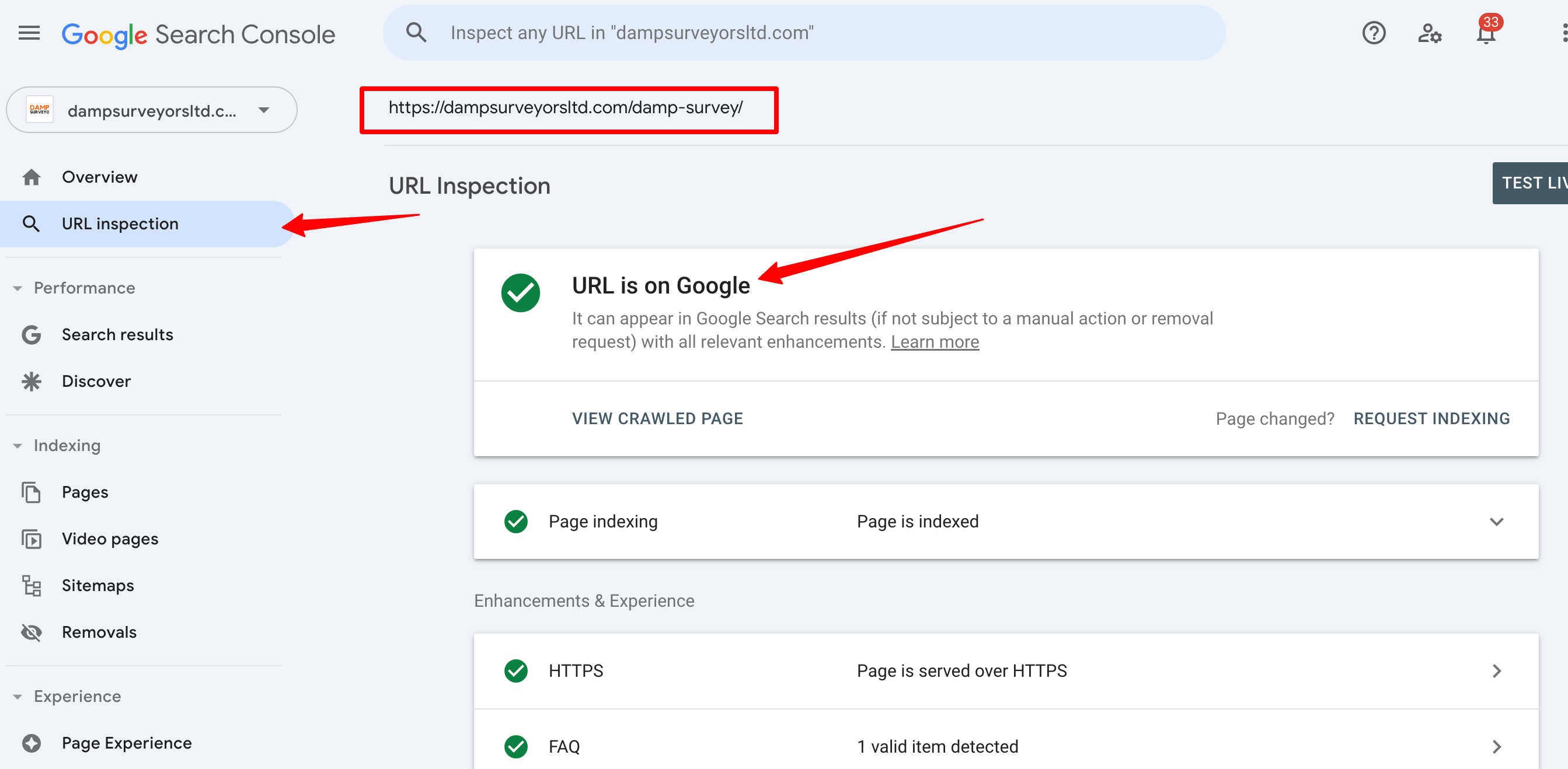
Indexing your page is a process by which Google can find your blog post or a product page and add it to its database. The potential viewers can then see your page in the search results of search engines and visit.
Indexing of your page by Google or any other search engine is highly crucial to be visible on the internet. Without indexing, people can not find your page on the internet.
Here we will explore a few ways how you can check if a page on your website is indexed or not. These methods will help you check if your pages are visible on the internet or not and how you can ensure their indexing.
What is Indexing?
Indexing is a process by which search engines like Google crawl various web pages on the internet and add them to their database. The search engines organize web pages in a way that potential visitors can find those pages upon searching for them.
Why is Indexing Important?
Search engines tend to rank various web pages based on their relevance against various keywords. Hence, people get to find the most relevant and useful web pages when they search for any query in the search engine.
Every day, huge amounts of data are added to search engine databases in the form of web pages.
Your page must be indexed by search engines so your data can compete with other available data on the internet and be visible to potential visitors.
Indexing web pages is quite crucial for Search Engine Optimization too. If you intend to enhance visits and views of your web pages then you must ensure that your pages are indexed by search engines.
3 Stages of Google Search
Ways to Check Indexing of a Page:
Given below are the three ways by which you can check if a page is indexed or not.
1. Google Search Console – URL Inspection
Google Search Console is one of the most reliable ways to check if a page is indexed or not. Here are a few steps you need to follow
- Go to the Google Search Console and Log In to your account.
- From the list of your websites, select the one you need to check indexing for.
- Navigate to the “URL Inspection Tool” on the side menu.
- Enter the URL address of the page for which you want to check indexing.
- The tool will show the current indexing status of your page.
If the tool says that the URL is on Google then it means the page is indexed. However, if the status is displayed as the URL is not on Google, then it means that your page is not indexed.
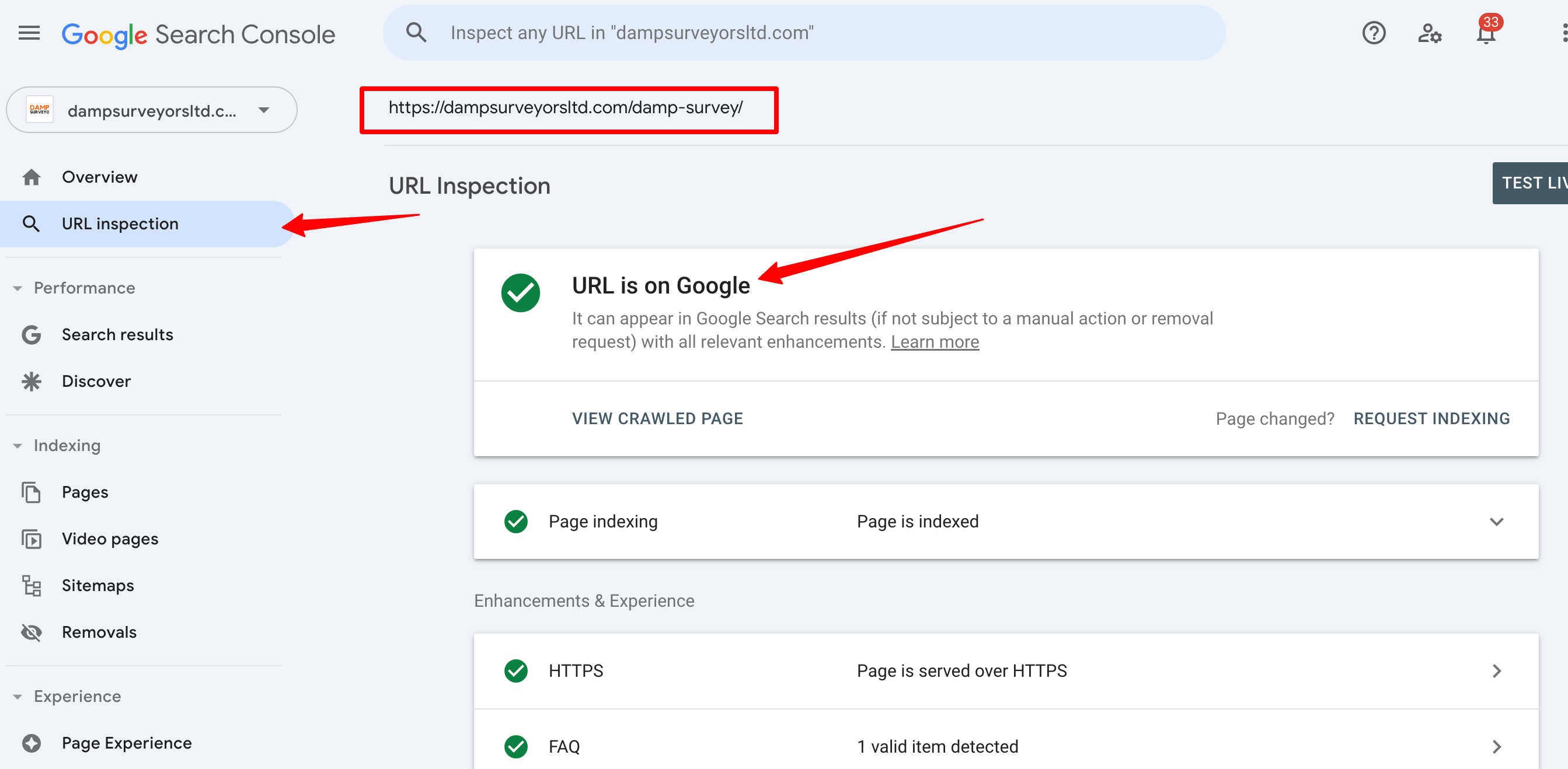
Besides that, you can also look for the total number of indexed and not-indexed pages on your website. For this purpose:
- Navigate to the Indexing section on the Side Menu.
- Click on “Pages”.
- The tool will display the total number of Indexed and Not-Indexed pages on your website.
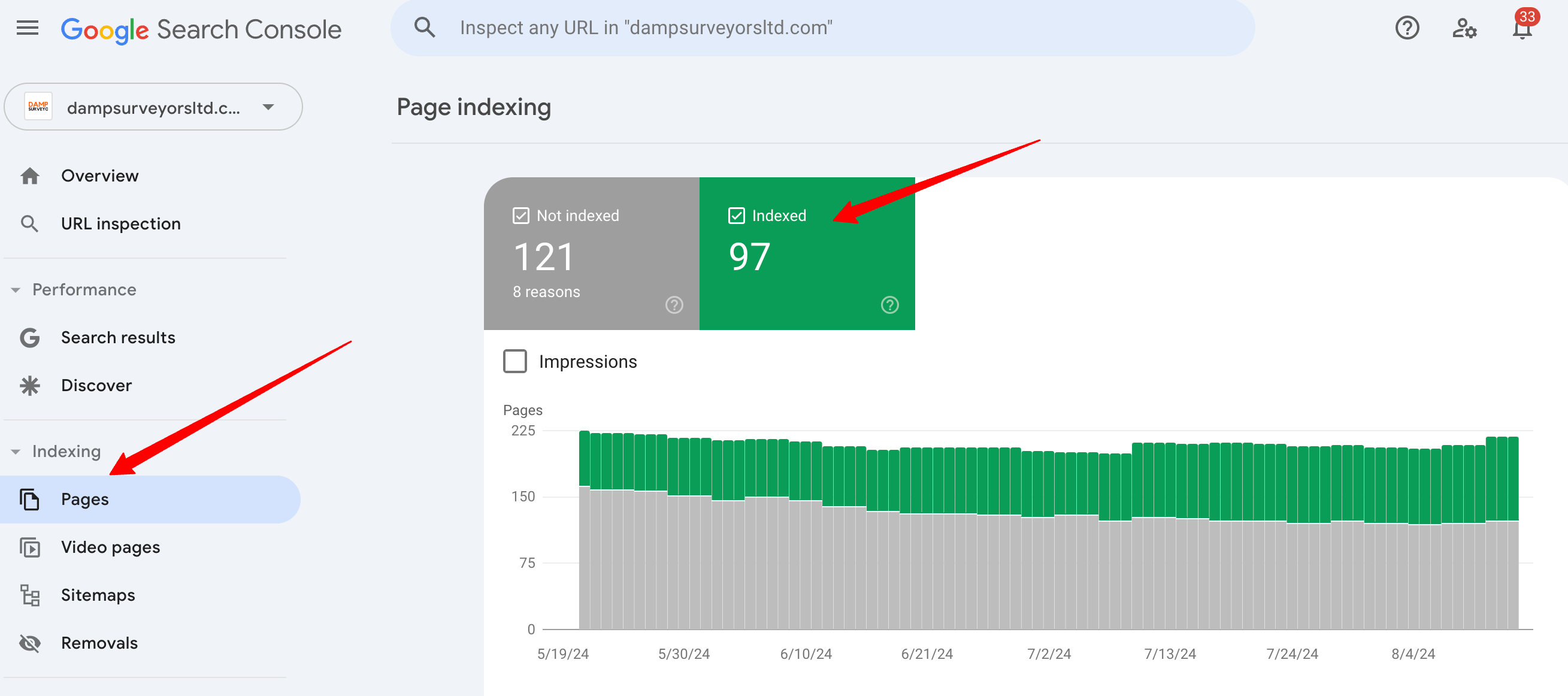
2. Search Site Command
Another great way to check the indexing of your page is to use the Site command on your Google search bar. Follow these steps to do that:
- Open Google.com
- Inside the search bar, Type “site:” followed by the URL of your page.
- Press Enter
Google will display your page if it is indexed. Otherwise, if your page is not indexed, you will not see your page displayed in the search results.
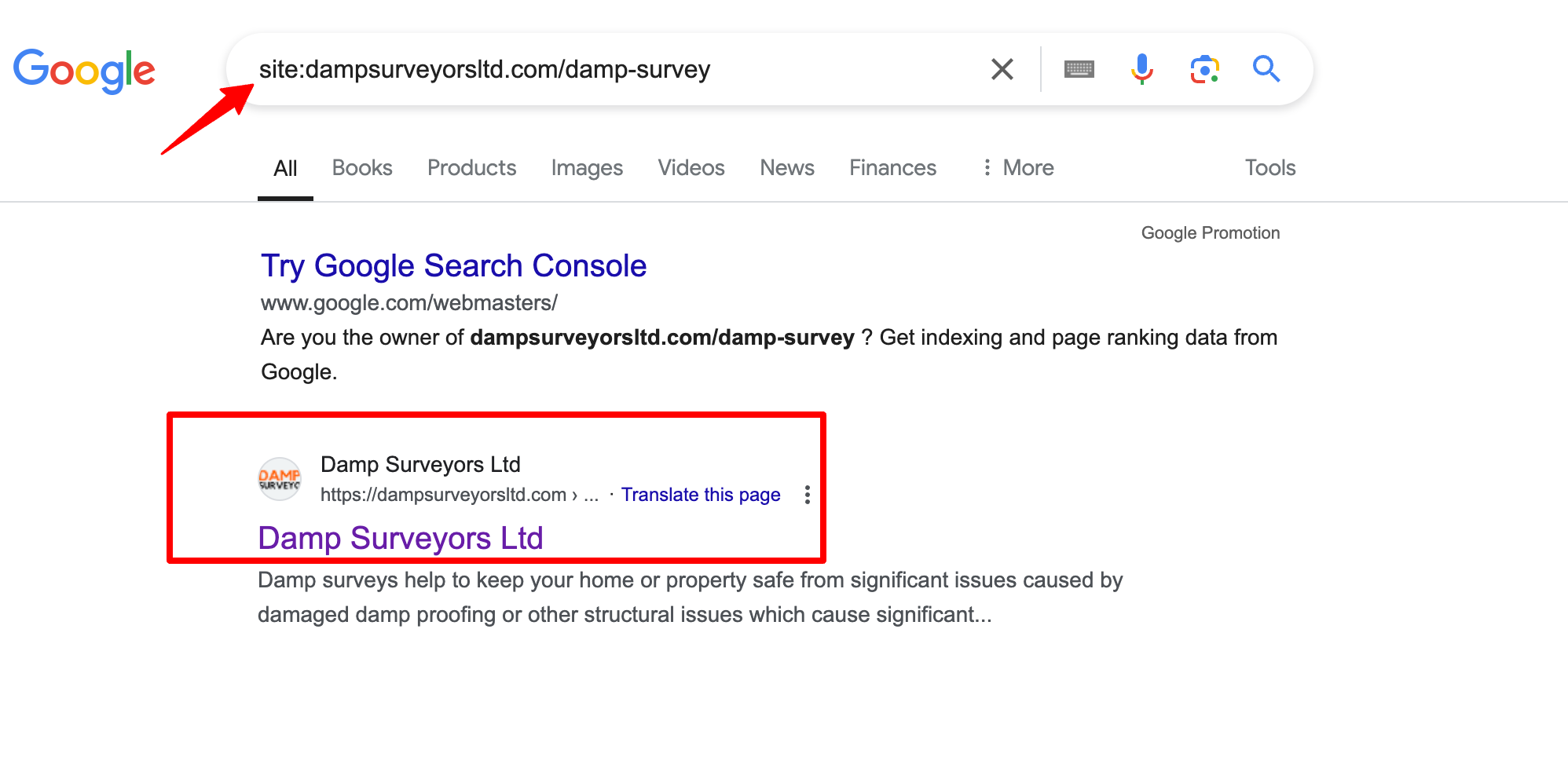
However, this method is not 100% reliable as you may often see pages even if they are not indexed or you may not see certain pages even if they are indexed.
This method is recommended only if you don’t have access to your Google search console.
3. Third-Party Tools for Indexed Pages Checking
There are many tools and apps available that can help you check if your web pages are indexed or not. Tools like Ahref, Semrush and many others allow you to check the indexing status of web pages on your website.
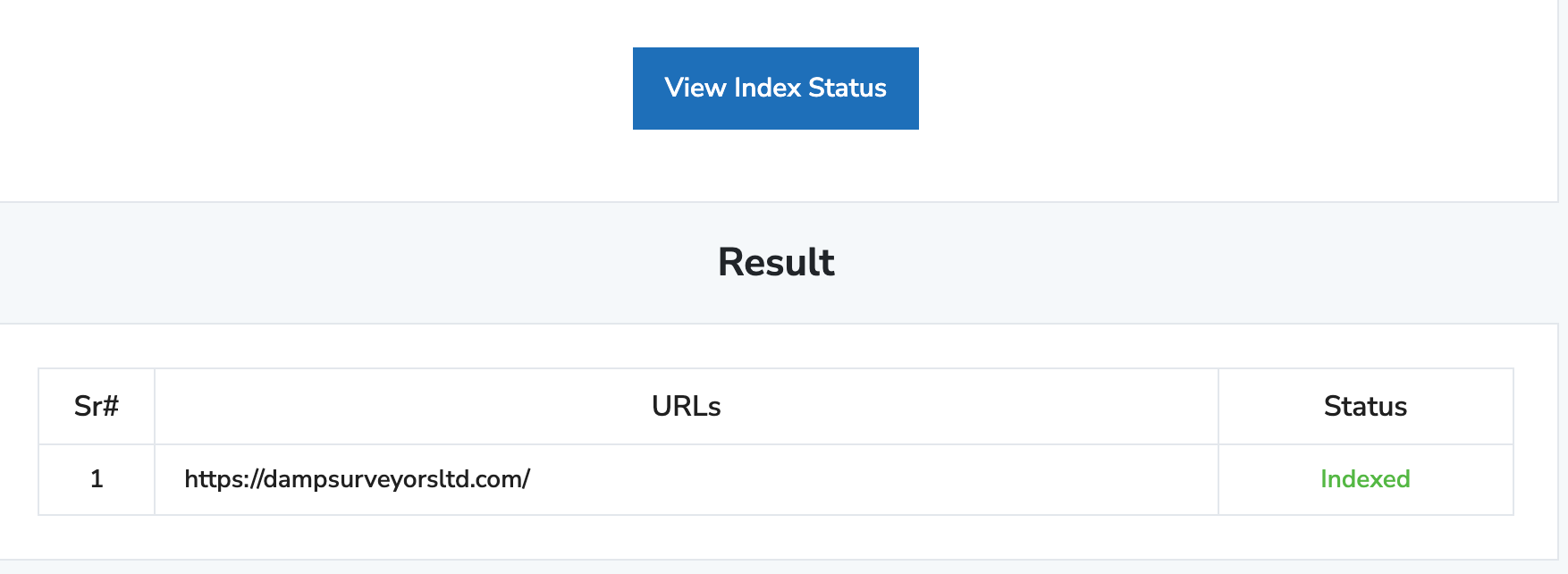
However, these tools are not 100% reliable but they can give you a general status of indexing of your web pages. The accuracy of these tools varies from one another but their authenticity is lesser than that of the Google search console.
What to do when your Page is Not Indexed
If a page on your website is not indexed, there are a few things you can try to get indexed.
1. Inspect your meta tags: Make sure there’s no “no index” tag on your page. This tag prevents your page from getting indexed by Google.
2. Review your sitemap: Google tends to use sitemaps as a way to find pages on your website and index them. If a webpage is not indexed on Google, make sure that it is available in your sitemap for Google to crawl and index.
3. Google Search Console Indexing Request: If your page is crawlable and doesn’t have a “no index” tag, go to Google Search Console, use the URL Inspection tool, and click on ‘Request Indexing’. This helps Google to crawl and index your web page.
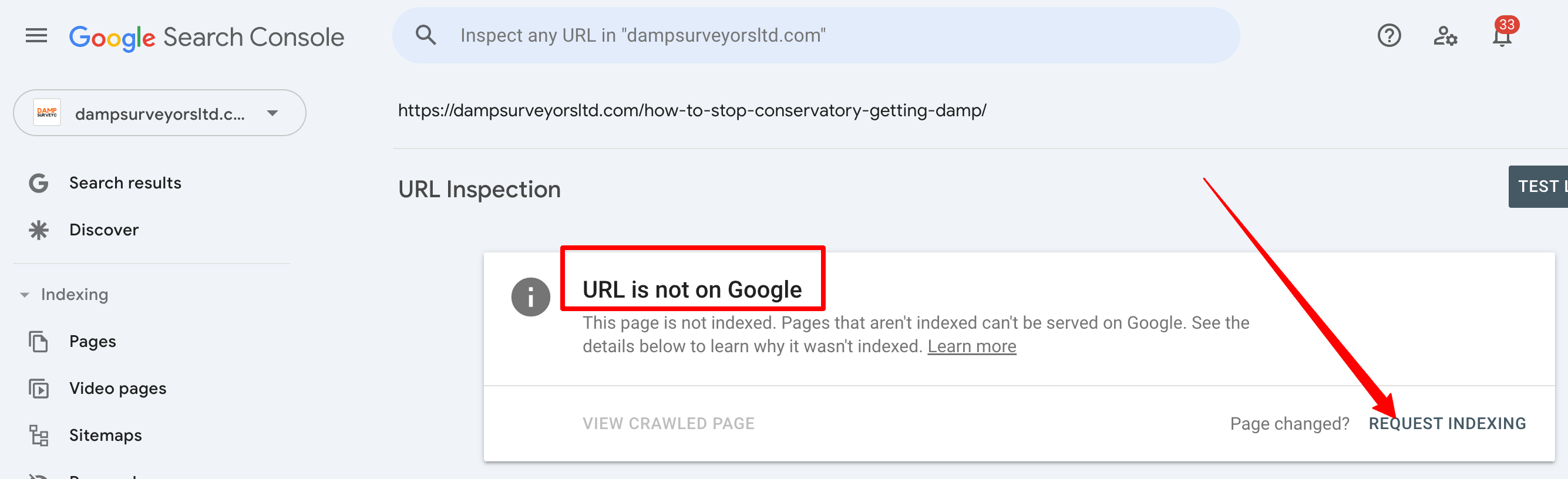
Common Reasons Why Pages are Not Indexed
Your web pages may not be indexed for various reasons. Here are some of them:
1. “No Index” Meta Tag: The presence of a No Index meta tag prevents your web page from getting indexed. Remove this meta tag to get your page indexed.
2. Page Blocking by robots.txt: If your page is blocked in the robots.txt file then Google may not be able to index it. Review your robots.txt file to unblock your page.
3. Page not included in Sitemap: Google uses XML sitemaps of your website to find and index your web pages. If a specific page is not included in the sitemap, then it will not be indexed.
4. Low-Quality or Duplicate Content: If your web page holds some low-quality or duplicate content then Google will not index it to its database.
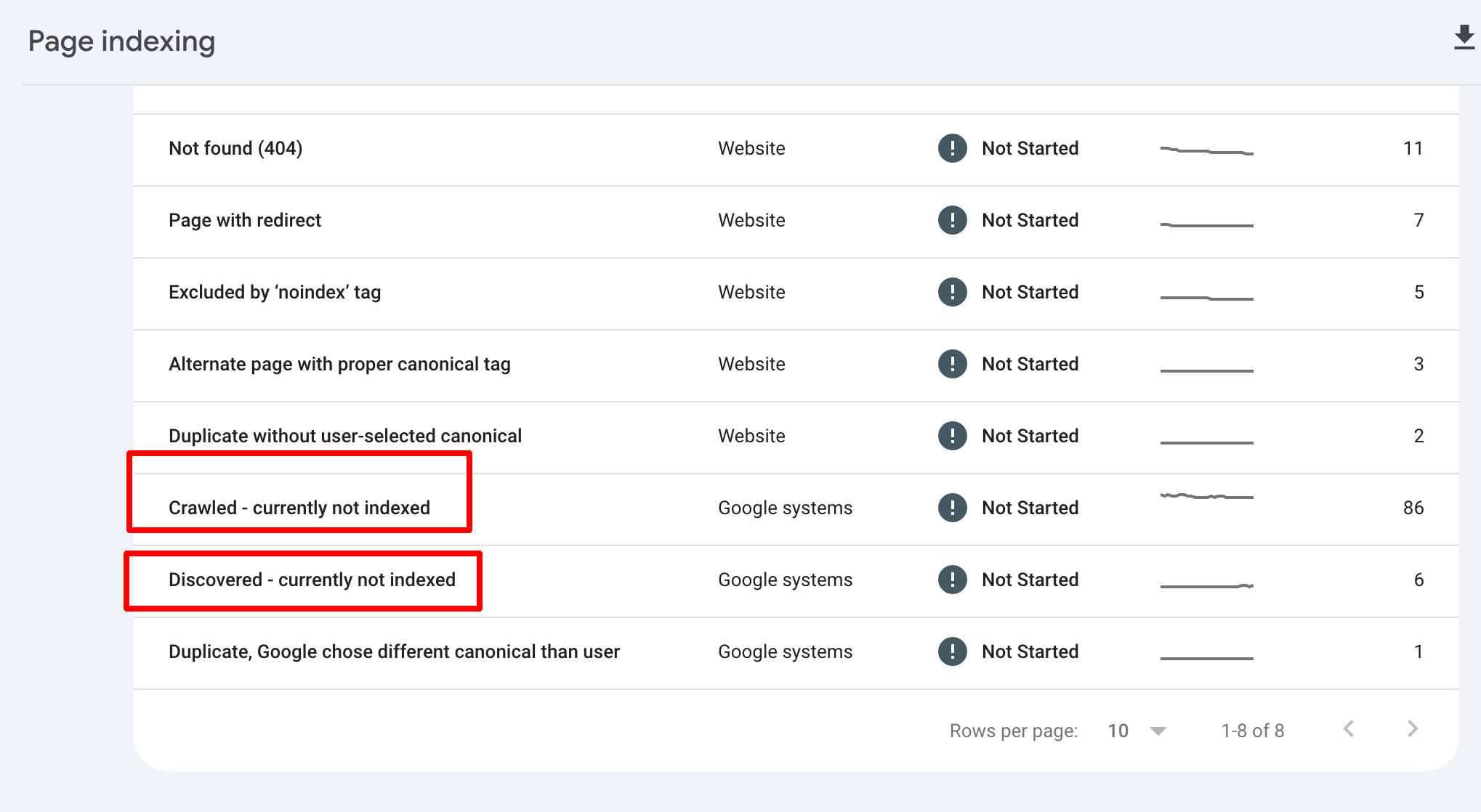
Conclusion
Indexing your web pages is highly crucial for Google to find your pages and add them to its database for subsequent searches. There are a variety of ways by which you can check if a page on your website is indexed or not.
You should make sure that pages on your website are indexed and can be crawled by Google. In case any of your pages are not indexed by Google, follow the steps stated in this article to get them indexed by Google.


